Table of Contents
Minecraft is not just a game; it’s a creative platform where you can build your own worlds and express your unique style using Minecraft Skins. One way to stand out in the blocky universe of Minecraft is by creating your own custom skins. But where do you start? Fear not, fellow crafters! We’ve rounded up the best tools and software to help you design the Minecraft skin of your dreams.
Why Design Your Own Minecraft Skin?
Before diving into the tools, let’s talk about why designing your own Minecraft skin is so awesome. Your skin is like your avatar in the game, representing you as you explore, build, and interact with others. By creating your own skin, you can:
- Express Yourself: Show off your creativity and personality with a unique design that reflects who you are.
- Stand Out: With millions of players worldwide, having a custom skin helps you stand out in the crowd.
- Customization: Tweak every pixel to perfection and make your skin truly one-of-a-kind.
- Fun and Satisfaction: Designing your own skin is a fun and rewarding creative activity that adds another layer of enjoyment to the game.
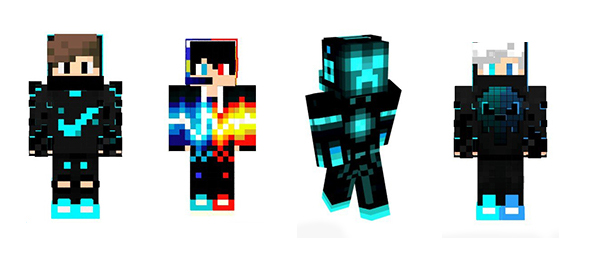
Now that you’re excited about designing your own skin, let’s explore the tools you’ll need.
The Best Tools for Designing Minecraft Skins
- Minecraft Skin Editor: This is a built-in feature in Minecraft that allows you to create and customize your own skins right within the game. While it’s basic compared to external tools, it’s perfect for beginners and those who want a simple way to design their skins without downloading extra software. Minecraft Skin Editor
- NovaSkin: NovaSkin is a popular online skin editor that offers a range of advanced features for designing intricate skins. With its user-friendly interface and extensive color palette, NovaSkin is perfect for both beginners and experienced skin creators. NovaSkin.
- Skinseed: If you prefer designing on your mobile device, Skinseed is the perfect solution. Available as an app for both iOS and Android, Skinseed offers intuitive touch controls and a wide range of tools for creating and customizing your Minecraft skins on the go. Skinseed
- Miners Need Cool Shoes: A popular online skin editor with a user-friendly interface and a wide range of customization options. Miners Need Cool Shoes
- NameMC: Not only allows you to create and customize your own skins but also offers a platform to browse and download skins created by other users. NameMC
- Planet Minecraft: In addition to hosting a huge library of user-created skins, Planet Minecraft also provides tools for creating and customizing your own skins. Planet Minecraft
- Tynker: While primarily known as an educational platform, Tynker also offers a Minecraft skin editor that’s great for kids and beginners. Tynker
Detailed Comparison Table
| Feature | Minecraft Skin Editor | NovaSkin | Skinseed | Miners Need Cool Shoes | The Skindex | NameMC | Planet Minecraft | Tynker |
|---|---|---|---|---|---|---|---|---|
| User-Friendly Interface | Yes | Yes | Yes | Yes | Yes | Yes | Yes | Yes |
| Advanced Features | Limited | Extensive | Moderate | High | Moderate | Moderate | Moderate | Moderate |
| Platform | PC | Web | Mobile | Web | Web | Web | Web | Web, Mobile |
| Customization Options | Basic | High | Moderate | High | Moderate | Moderate | Moderate | Moderate |
| Community Support | Yes | Yes | Yes | Yes | Yes | Yes | Yes | Limited |
| Educational Resources | No | No | No | No | No | No | No | Yes |
| Mobile Compatibility | No | No | Yes | No | No | Yes | No | Yes |
| Additional Features | – | – | – | 3D Preview, Skin Editor | Skin Editor | Skin Viewer, Skin Search | Skin Editor, Skin Viewer | Skin Editor, Education Hub |
Tips for Designing Your Minecraft Skin
Now that you have the tools, here are some tips to help you create an awesome Minecraft skin:
- Keep It Simple: Start with a basic design and gradually add details.
- Use Reference Images: Look for reference images online to help you design complex elements like faces or clothing.
- Experiment with Colors: Don’t be afraid to try different color combinations until you find the perfect look.
- Test in Different Environments: Make sure your skin looks good in various environments, including different biomes and lighting conditions.
- Get Feedback: Share your skin with friends or online communities to get feedback and suggestions for improvement.
Show Off Your Creations!
Once you’ve designed your perfect Minecraft skin, it’s time to show it off to the world! Equip your skin in the game and strut your stuff as you explore new worlds, build epic structures, and interact with other players. And remember, the only limit is your imagination!
With the right tools and a dash of creativity, designing your own Minecraft skin is easier than ever. So what are you waiting for? Dive in and start crafting your masterpiece today!
Designing your own Minecraft skin is a fun and rewarding experience that allows you to express your creativity and stand out in the vast world of Minecraft. Whether you’re a beginner or an experienced skin creator, there’s a tool out there to help you bring your vision to life. So pick your favorite tool, unleash your imagination, and get ready to embark on a creative journey like no other in the pixelated universe of Minecraft!
Top 10 Most Popular Minecraft Skins of All Time
Here is another helpful tool to convert your images and pictures into Minecraft Pixel Art / Minecraft Dots.
Minecraft Image Converter

Easy-to-use tools empower players of all skill levels to bring their artistic visions to life in the virtual world.
