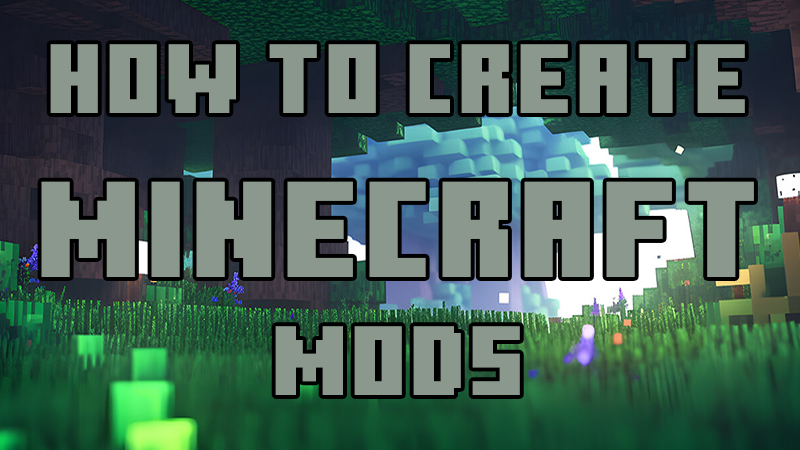Minecraft Mods offer players the opportunity to customize and enhance their gaming experience. For aspiring developers and Minecraft enthusiasts alike, follow this step by step guide on how to create Minecraft Mods and see how creating your own mods can be an immensely rewarding endeavor. In this comprehensive guide, we’ll walk you through the step-by-step process of creating Minecraft mods, empowering you to unleash your creativity and leave your mark on the Minecraft universe.
1. Set Up Your Development Environment: Before diving into modding, it’s essential to set up your development environment. Start by installing the Java Development Kit (JDK) and a Java Integrated Development Environment (IDE) such as Eclipse or IntelliJ IDEA. Additionally, download and set up the Minecraft Forge Mod Development Kit (MDK), which provides the necessary tools and libraries for modding.
2. Familiarize Yourself with Java and Minecraft Modding: A solid understanding of Java programming is essential for modding Minecraft. Take the time to familiarize yourself with Java syntax, object-oriented programming principles, and basic game development concepts. Additionally, study existing Minecraft mods and documentation to gain insights into modding practices, APIs, and conventions.
3. Choose Your Modding Tools and Framework: Minecraft offers several modding frameworks and tools to suit different preferences and skill levels. Consider using popular frameworks like Minecraft Forge, Fabric, or Rift, which provide robust APIs and development environments for creating mods. Choose a framework that aligns with your goals and programming experience.
4. Plan Your Mod Idea and Design: Before diving into coding, take the time to plan and design your mod idea thoroughly. Define the features, mechanics, and goals of your mod, and create a design document outlining its functionality and scope. Consider factors such as compatibility with other mods, user experience, and performance optimization during the design phase.
5. Implement Your Mod Features: With your design in hand, it’s time to start coding your mod! Use your chosen modding framework and IDE to create the necessary files and packages for your mod project. Begin by implementing core features and mechanics according to your design document, leveraging APIs and libraries provided by the modding framework. Test your mod frequently to identify and address any bugs or issues that arise.
6. Polish and Optimize Your Mod: Once you’ve implemented the core functionality of your mod, focus on polishing and optimizing its performance and user experience. Refine the user interface, add visual effects, and optimize code efficiency to ensure smooth gameplay and compatibility with other mods. Solicit feedback from testers and the Minecraft community to identify areas for improvement and iteration.
7. Publish and Share Your Mod: With your mod complete, it’s time to share your creation with the world! Publish your mod on popular modding platforms such as CurseForge, Minecraft Forums, or GitHub, making sure to provide detailed documentation, instructions, and compatibility information. Engage with the Minecraft community, gather feedback, and continue to support and update your mod over time.

Easy-to-use tools empower players of all skill levels to bring their artistic visions to life in the virtual world.